







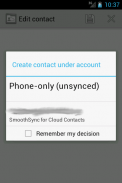

SmoothSync for Cloud Contacts

Mô tả của SmoothSync for Cloud Contacts
SmoothSync for Cloud Contacts syncs your iCloud contacts. Due to its implementation as sync adapter it integrates seamlessly with the native contacts app and operates invisible in the background.
This app is bundled with Contact Editor Pro to allow you to edit synced contacts on pre-Android 4 devices.
Also, check out SmoothSync for Cloud Calendar to sync your iCloud calendars!
<b>Samsung S5 users:</b> Please note that some S5 devices come with a broken contacts app that crashes when opening a contact synced by this app. Please report any crashes to Samsung.
<b>Important note for Android 4.1 and Samsung users</b>: To prevent the removal of your accounts on reboot install this app (before you install SmoothSync):
https://play.google.com/store/apps/details?id=org.dmfs.jb.workaround.icloudcontacts
As of Android 4.2 this issue is fixed and the workaround no longer necessary (except for Samsung devices), please uninstall it.
<b>HTC One users please check out this site first:</b> <a href="https://www.google.com/url?q=https://www.google.com/url?q%3Dhttp://dmfs.org/wiki/index.php?title%253DHTC_Sense_issue%26sa%3DD%26usg%3DAFQjCNHN0Q3139HflfdqMzViu2HAa29NdQ&sa=D&usg=AFQjCNEqvUAunr73dWDiaQWiPeUgnxq5yA" target="_blank">http://dmfs.org/wiki/index.php?title=HTC_Sense_issue</a>
Get support and news via Twitter <a href="https://www.google.com/url?q=https://www.google.com/url?q%3Dhttps://twitter.com/SmoothSync%26sa%3DD%26usg%3DAFQjCNFVGn5tseRIGzHk4C0Gff7WQ4nsOA&sa=D&usg=AFQjCNF04NUJAcuQ3j7rnOtt0dBD-Yk_qQ" target="_blank">https://twitter.com/SmoothSync</a>
The app is designed to be as user friendly as possible. Just enter your account data and SmoothSync will keep your contacts in sync.
The app will not sync Contacts from other accounts (like Google) to iCloud!
Please, if you find a bug send me an email. Without detailed error description I often can't do anything especially when I can't reproduce it.
<b>Important!</b> If your phone removes the accounts on reboot, move the App back from SD card to the phone. Some phones (if not all) can't handle sync adapters on SD Card properly. Also check if you need the workaround app mentioned above.
Thanks to the guys at <a href="https://www.google.com/url?q=https://www.google.com/url?q%3Dhttp://www.busymac.com/%26sa%3DD%26usg%3DAFQjCNGnuiBNCFuZqT2nhJzJh088K3iSNg&sa=D&usg=AFQjCNHmQgT0YrnfYdA3FeWygunj5MIvlA" target="_blank">http://www.busymac.com/</a> for their support!!
<b>Features:</b>
* two-way-sync
* supports multiple accounts
* automatic account discovery
* syncs contact photos
* customizable sync interval (default: 6h, local changes will be synced almost immediately)
* support for custom labels
* encrypts password on the device
* <b>New!</b> One way group sync (iCloud to Android) (two-way-sync of groups will follow)
known limitations:
* relations won't get synced (yet)
* "push" is not supported (yet)
iCloud and Apple are trademarks of Apple Inc., registered in the U.S. and other countries. The author of this app is not related to Apple in any way.
</div> <div jsname="WJz9Hc" style="display:none">SmoothSync Cloud Liên hệ đồng bộ địa chỉ liên lạc iCloud của bạn. Do thực hiện như bộ chuyển đổi đồng bộ nó tích hợp hoàn toàn với các ứng dụng liên lạc bản địa và hoạt động vô hình trong nền.
Ứng dụng này được đi kèm với Liên Editor Pro cho phép bạn chỉnh sửa địa chỉ liên lạc đồng bộ hóa trên trước Android 4 thiết bị.
Ngoài ra, hãy kiểm tra SmoothSync Cloud Lịch để đồng bộ hóa lịch iCloud của bạn!
người sử dụng <b> Samsung S5: Xin lưu ý rằng một số thiết bị S5 đi kèm với một ứng dụng liên lạc bị hỏng mà bị treo khi mở một số liên lạc đồng bộ hóa bởi ứng dụng này. Xin vui lòng báo cáo bất kỳ tai nạn đối với Samsung.
<b> Lưu ý quan trọng cho Android 4.1 và Samsung người dùng : Để ngăn chặn việc loại bỏ các tài khoản của bạn trên khởi động lại cài đặt ứng dụng này (trước khi cài đặt SmoothSync):
https://play.google.com/store/apps/details?id=org.dmfs.jb.workaround.icloudcontacts
Như của Android 4.2 vấn đề này là cố định và cách giải quyết không còn cần thiết (trừ các thiết bị Samsung), xin vui lòng gỡ bỏ cài đặt nó.
<b> HTC Một người sử dụng xin vui lòng kiểm tra trang web này đầu tiên: <a href="https://www.google.com/url?q=http://dmfs.org/wiki/index.php?title%3DHTC_Sense_issue&sa=D&usg=AFQjCNHN0Q3139HflfdqMzViu2HAa29NdQ" target="_blank">http://dmfs.org/wiki/index.php?title=HTC_Sense_issue</a>
Hỗ trợ và tin tức qua Twitter <a href="https://www.google.com/url?q=https://twitter.com/SmoothSync&sa=D&usg=AFQjCNFVGn5tseRIGzHk4C0Gff7WQ4nsOA" target="_blank">https://twitter.com/SmoothSync</a>
Các ứng dụng được thiết kế để thân thiện nhất có thể sử dụng. Chỉ cần nhập dữ liệu tài khoản của bạn và SmoothSync sẽ giữ liên lạc của bạn đồng bộ.
Các ứng dụng sẽ không đồng bộ hệ từ các tài khoản khác (như Google) để iCloud!
Xin vui lòng, nếu bạn tìm thấy một lỗi gửi cho tôi một email. Nếu không có mô tả lỗi chi tiết tôi thường không thể làm bất cứ điều gì đặc biệt là khi tôi không thể tái tạo nó.
<b> quan trọng! Nếu điện thoại của bạn loại bỏ các tài khoản trên khởi động lại, di chuyển các ứng dụng trở lại từ thẻ SD vào điện thoại. Một số điện thoại (nếu không phải tất cả) không thể xử lý đồng bộ các bộ điều hợp trên thẻ SD đúng. Ngoài ra kiểm tra nếu bạn cần ứng dụng cách giải quyết nêu trên.
Nhờ có người nào ở <a href="https://www.google.com/url?q=http://www.busymac.com/&sa=D&usg=AFQjCNGnuiBNCFuZqT2nhJzJh088K3iSNg" target="_blank">http://www.busymac.com/</a> hỗ trợ của họ!
<b> tính năng:
* Hai chiều đồng bộ
* Hỗ trợ nhiều tài khoản
* Phát hiện tài khoản tự động
* Hình ảnh đồng bộ liên lạc
* Khoảng thời gian đồng bộ tùy chỉnh (mặc định: 6h, thay đổi địa phương sẽ được đồng bộ hóa ngay lập tức)
* Hỗ trợ cho các nhãn tùy chỉnh
* Mã hóa mật khẩu trên thiết bị
* <b> Mới Một nhóm cách đồng bộ (iCloud Android) (hai chiều đồng bộ của các nhóm sẽ thực hiện theo)
hạn chế được biết đến:
* Mối quan hệ sẽ không nhận được đồng bộ hóa (chưa)
* "Đẩy" không được hỗ trợ (chưa)
iCloud và Apple là thương hiệu của Apple Inc, đăng ký tại Mỹ và các nước khác. Tác giả của ứng dụng này không liên quan đến Apple trong bất kỳ cách nào.
</b></b>
</b>
</b>
</b>
</b></div> <div class="show-more-end">


























